TL;DR: root is required, use exfat-fuse, patch vold, enjoy.
intro
exFAT was developed by Microsoft in 2006 and most of the time it was proprietary. On the other hand, there were exFAT-fuse implementations for linux by samsung and others. Samsung driver was also closed, but due to conflict with the community about GPL licenses they were forced to publish (keep published) sources.
Despite the fact that the filesystem was developed mostly for flash-memory, there are no restrictions to use it on HDD.
For now exFAT is the best filesystem if you use your disk with different OS. Except Android.
Android devices can use USB devices by connecting them using the OTG-USB adapter. It looks like this:
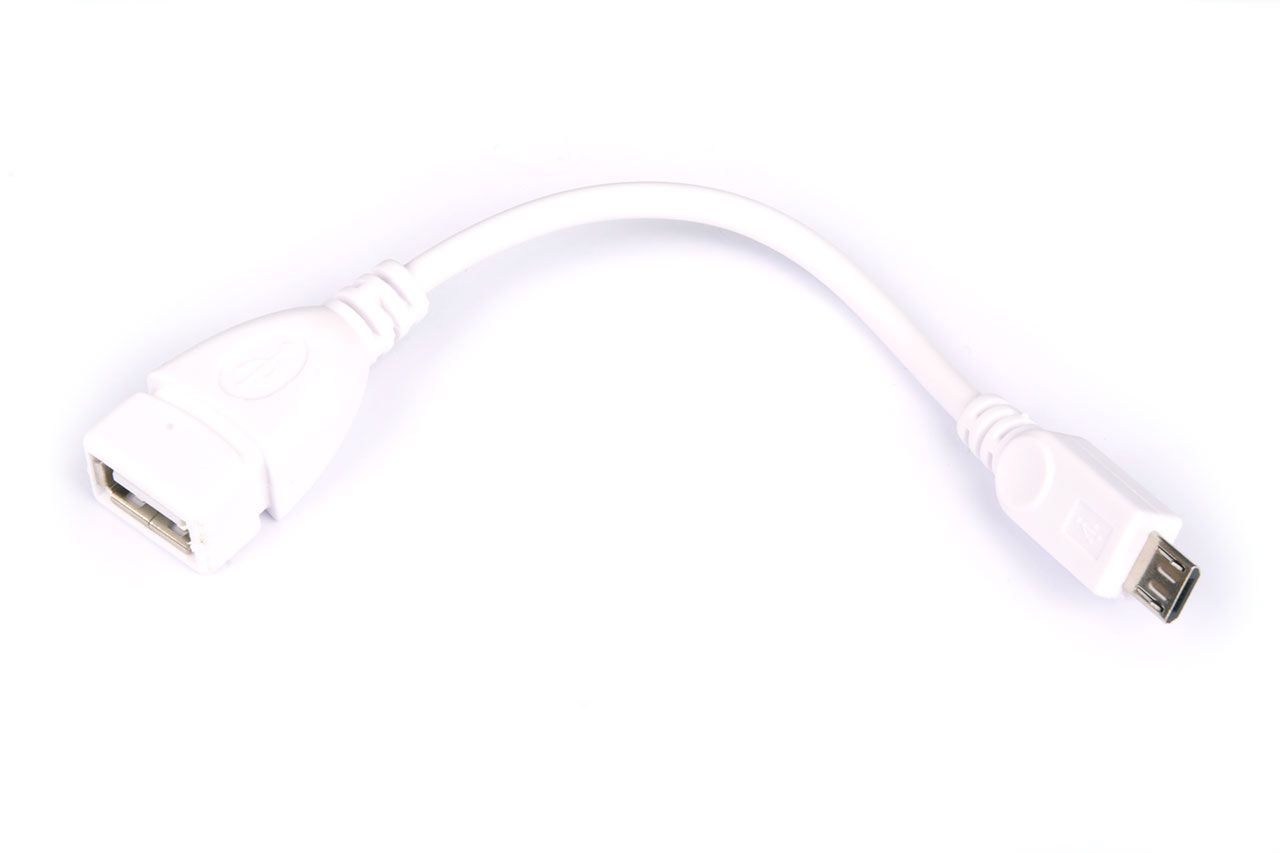
the problem
Android until «Pie» doesn't have native support for the exFAT drives. Even if exFAT driver is included in the kernel. The only possible option is Vfat.
Vfat is «almost» perfect, but has its own limitations. The biggest one is the file size limit. You can't have files bigger than 4GB on vfat partition. That is pretty sad when you want to save 30GB mp4 video file to the portable HDD.
And there is another issue with exFAT: if you want to play this 30GB mp4 video file from the portable HDD using android tv stick! Android can't mount exFAT natively.
On your device you can use up to two methods to mount exFAT:
- using fuse exFAT;
- using linux kernel module (v5.7 and above).
I'll describe both, but the former is for manual process and the latter is as the vold patch.
mount it manually
For this method we assume we have exfat-fuse tools.
Before you start, ensure your exFAT helpers exist by using the ADB shell:
android-device$ which mkfs.exfat fsck.exfat mount.exfat
/system/bin/mkfs.exfat
/system/bin/fsck.exfat
/system/bin/mount.exfatThen you can mount them by using mount.exfat tool. This tool uses fuse driver and you don't need exFAT support in your kernel:
android-device# t=`mktemp -d`; mount.exfat /dev/block/sdxX $t && echo $t
FUSE exfat 1.2.7
/data/local/tmp/tmp.PRpALtvJ7f
clever solution
To make this persistent and automatic it is possible to easily patch Vold.
Simply, Vold is the daemon that automatically mount them to make it available through GUI apps.
Here I describe the process as if I have exFAT kernel support.
I will do it according to my own changes in the repository https://github.com/mainnika/vold-exfat.
You can follow steps using this commit diff https://github.com/mainnika/vold-exfat/commit/ca9e34ec92425b416f3f250e2b7d7122782c3f23.
As the easiest way I'll just change vfat mount code to use exfat.
First, I'll remove some unnecessary stuff to simplify the whole process:
- filesystem check;
- disk format.
Then, change fstype for the mount call:
@@ -140,117 +75,16 @@ int Fat::doMount(const char *fsPath, const char *mountPoint,
}
sprintf(mountData,
- "utf8,uid=%d,gid=%d,fmask=%o,dmask=%o,shortname=mixed",
+ "utf8,uid=%d,gid=%d,fmask=%o,dmask=%o",
ownerUid, ownerGid, permMask, permMask);
- rc = mount(fsPath, mountPoint, "vfat", flags, mountData);
+ rc = mount(fsPath, mountPoint, "exfat", flags, mountData);
Build the vold normally and then replace your binary in the system (do not forget about backup!):
android-device# cp /system/bin/vold /system/bin/vold.orig
android-device# cat /sdcard/vold.exfat-patched > /system/bin/vold
android-device# rebootAfter the reboot you should see your exFAT disk in the android GUI.
ready-to-use binaries
this is just for Amazon FireTV stick only!
Since I did this work for the FireOS 5.2.7.2 (Amazon FireTV stick), I've prepared some binaries for this system, see the release https://github.com/mainnika/vold-exfat/releases/tag/lollipop-armv7l.
Just replace your vold in the stick.
If you have AOSP-like system you can use this repository https://github.com/null4n/vold-posix to fetch fuse binaries. The repository containes also vold binary for Android 8.1 (aarch64).
Also, feel free to compile your own vold and exfat binaries:
- https://github.com/null4n/system_vold
- https://github.com/LineageOS/android_external_exfat
